Looking for something to fix your posture while at the office? Want to know what your options are? Here’s an overview of the different types, and best posture correctors for the office available that will help you improve your ergonomics.
Items ranging from strappy gadgets to exercise balls and from chiropractor-approved cushions to anti-fatigue mats, we’ve gathered pretty much everything available. (Links to studies at the bottom of the page).
Contents
- lower back posture correctors
- upper back posture correctors
- typing posture correctors
- feet and leg posture correctors
Correct posture boosts your productivity, motivation, mood, confidence, career prospects, and overall health.
Best for lower back: Lumbar support belts and cushions
1. Best for non-ergonomic office chairs: Lumbar support cushion
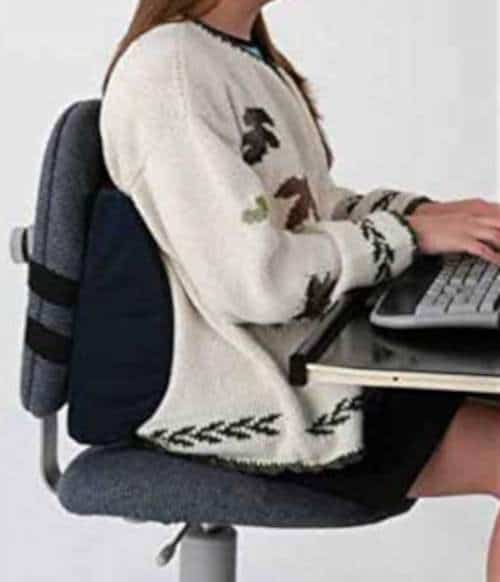
Prolonged sitting and flexed spinal curvature are known to cause back pain. Studies show that lumbar support pillows are effective at promoting a neutral spinal posture as well as improving comfort in people with and without low back pain.
Back care pillows can not only reduce pain but also improve lumbar range of motion thus diminishing functional disability. Office chair cushions outfitted with a cut-out accommodate the buttocks (posterior pelvic soft tissue) and reduce tailbone pain (coccyx).
2. Best for office chairs without built-in lumbar support: Lumbar mesh support

Similar principle to the previous back support device. A common issue with both mesh lumbar supports and cushions is that they can be difficult to keep in place. Make sure to get one with adjustable straps to avoid constantly having to readjust it or pick it up from the floor.
Keep in mind that if a mesh support is wider than your computer chair or when you’re using it on an executive type chair it might not fit properly. These are popular to use in car seats, dining chairs, and other types of seats as well.
3. Best for lower back pain relief: BackJoy

Another variation in the category office chair add-ons is the shell-shaped BackJoy SitSmart Posture Plus. This posture corrector is designed to use at the office, in the car seat, at home, as well as outdoors.
It does not only fix your posture but has also shown to relief pain in people with back pain spinal (i.e. stenosis), hip issues such as . Common complaints among those who are spending hours daily in the office.
These gadgets come in various variants, some of which are better for cushioned chairs, others are more versatile and can be used in a wide range of seats.
4. Best portable option: Lower back posture belt
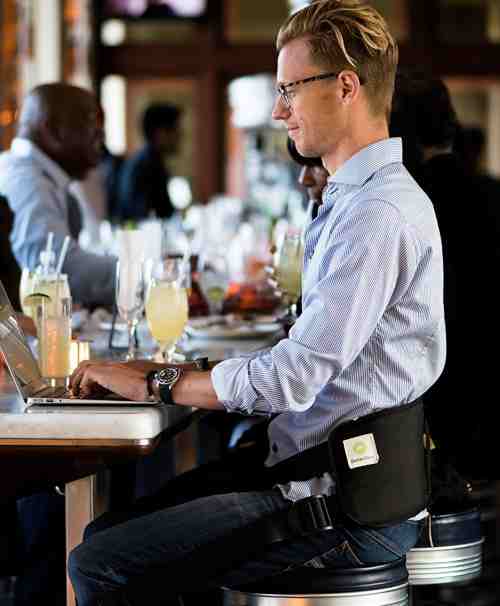
Another option that’s easy to fit in your backpack or purse is the BetterBack lower back support posture belt. This item makes every seat ergonomic, even airplane seats. It stabilizes your pelvis so you can’t slouch so it’s great to use it when you meditate too.
The BetterBack company promises that by wearing it for only 15 minutes a day you’re retraining your body to adopt its normal, healthy posture. This includes your posture being changed for the better when you stand up.
One of its main pros is that it makes users feel good immediately and really works. A downside is that, since you’re strapped in, you’re likely to postpone getting up from your chair to walk to the coffee machine or go to the bathroom. Thus it might make you sit more while studies show that getting up regularly helps reduce back pain.
Best for upper back: Braces
Braces provide physical upper back support by holding your back and shoulders in alignment. After wearing such a corrector for a while your body develops muscle memory, in other words: you’ll automatically keep your back straight even when you’re not wearing the device.
They are great to prevent health issues as well as help reduce pain in case you suffer from, for instance, arthritis in your back and neck or tendonitis in your shoulders.
These back straighteners come in various types:
- the molded upper back brace
- the longline back brace
- the magnetic back brace
- the cross back elastic brace
5. Molded upper back brace

When a high back chair doesn’t suffice in fixing your upper back pain you’ll want to consider other remedies. A molded upper back brace is a discrete solution that combats slouching.
The firm, vertical part between the shoulder blades provides extra support and helps you remember to stay seated upright. Arm pads add comfort (reduce the chance the straps hurt your arms). Slim design braces can be worn under clothes without being visible.
Tip: make sure your keyboard tray size and height are correct as these belong to the most frequent causes of high back pain.
6. Magnetic back brace posture corrector

The mmFit backbrace packs a punch. It’s got underarms pads and cushioned shoulder straps for extra comfort. It addresses both the upper as well as the lower back as your waist is taken care of by the medical grade elastic lumbar support band.
The use of magnets – a practice that has been used historically to relief tension, stiffness, and pain, soothe sore tendons and muscles as well as improve circulation – adds to the mix.
The theory is that magnetism attracts iron particles in your blood, thus boosting circulation. The mmFit brace is claimed to help with scoliosis, spondylolisthesis, thoracic outlet syndrome and back pain.
7. Longline back brace

If you feel the aforementioned posture correctors are not gonna cut it you might want to opt for a longline brace. These corset style braces- through an auxilliary support bar- take care of your whole back, aligning and supporting your entire back and spine area.
Where many braces typically employ fabric and elastics to correct postures, the Vokka corrector features a metal back brace plate to firmly support, and prevent your back from slouching. This may seem Spartan but this brace is both effective and comfortable. The foam padded shoulder straps are stretchable ensuring your arm pits won’t hurt. Soft underarm pads add more comfort.
correctors for the office comprise of more than just back supports..
Repetitive strain reducing devices
The notorious mouse arm or text thumb is not just annoying but can cause permanent physical damage and disability. Repetitive strain injury is a collective term for various clinical conditions caused by repeatedly carrying out the same, often small and in itself not strenuous appearing movements.
Since the discovery that repetition is only part of the problem, RSI is increasingly referred to as Work-Related Upper Limb Disorders (ULDs). Other factors include; force/tension, posture/angle, and frequency/duration.
Especially in an office setting, sore shoulders, discomfort in the neck, tingling fingers, wrists, arms, are commonly caused by low intensity, long duration strain.
An ergonomic keyboard and mouse as well as wrist and arm supports can help keep your wrists in a straight position, palms supported, and shoulders relaxed. When your keyboard and mouse are within closer reach you’ll be able to optimally lean in to your chair’s backrest. Body weight being more supported leads to more comfort.
8. Correct working hand posture with a vertical mouse

A vertical mouse might seem like a gimmick but it keeps your hand at a healthy angle (handshake posture) thus reducing strain. By maintaining this anatomical rest position, the hand, wrist, arm, and even shoulder are alleviated immediately. A vertical mouse can help prevent pronation of the hand and wrist which is when the joint space of the two forearm bones is tightened.
You can simply try it and experience the difference by emulating using a vertical mouse instead of your ordinary one. Just stick your arms out in front of you, first at the conventional mouse holding position and then the vertical alternative. Feels much better, right?
9. Improve typing posture with a split ergonomic keyboard

Conventional keyboards force you to adopt an unnatural wrist position. Eventually this leads to nerve compression which might cause pain or a tingling sensation near your thumb, hand and wrist. After prolonged strain you may contract musculoskeletal disorders such as carpal tunnel.
Split keyboards are adapted to your natural wrist and forearm position which points inward. The laterally inclined halves ensure you don’t have to tuck in your elbows as far while keeping your wrists in a more natural handshake position.
Since the 1990s there’s science-backed “clear evidence” of health benefits of using split geometry keyboards.
There’s basically two types, actually split keyboards that allow to adjust the angle between the halves and fixed angle split design keyboards aka fixed split keyboards. The latter being made out of one piece yet sporting the contoured design with the keyboard ‘pulled apart’.
Some models allow for customization such as placing the halves further apart and put the trackball in the middle.
10. Correct keying posture with wrist and arm supports

This posture corrector is a bit controversial and its misleading name can be blamed. The thing is, wrist supports should actually be called palm rests. Using them to rest your wrists on increases pressure to the underside of your wrists thus compressing tissue and reducing blood flow.
This may cause short term issues such as tingling, numbness, or cold fingers and hands as well as long term injuries such as carpal tunnel syndrome.
When used as a palm rest the possibility of extending your wrists is minimized which will help maintain proper blood flow. So whether you pick a wrist support made from gel, foam, cloth, or webbing, make sure to use it properly.
11. Articulating arm support for the (home) office

The ErgoRest ergonomic support for wrists, forearms, and elbows relieves strain. It carries the weight of your arms and shoulders during computer work. As such it takes pressure off of the sensitive parts of the wrist as well as reduces arm, shoulder, and neck strain.
Arm supports do not just prevent wrist problems but studies show that “forearm support had statistically significant effect on preventing upper limb disorders”.
ErgoRest‘s clever design allows you to let your hands float seemingly effortlessly over your keyboard. It makes it much easier to sit up straight and maintain the shoulders in a neutral posture. Just keep in mind that after getting one for your mouse arm you might want to get another ErgoRest for your other arm.
12. Posture correcting monitor arm

Adjustable monitor arms do more than just free up desk space. A monitor arm allows for freedom to position the screen exactly where it’s required. Instead of the end user having to adapt to the computer screen, the screen adapts to the person.
Being able to set and vary the perfect viewing distance, specific angles, height, and depth helps prevent the most common office work ailments which include; neck, shoulder, back, and eye pain.
A quality monitor arm also makes for a more comfortable presentation medium. For instance when a colleague is looking over your shoulder or while showcasing something to a potential customer. They are a must-have for touch screens too.
Basically there’s two types of monitor arms; pole arms and gas arms. The latter allow for 360 degrees rotation with turns, twists, tilts, and pivots.
13. Monitor mount document clip

Even you even do just a little data entry this gadget is a must. Having to repeatedly turn your neck while your attention is somewhere else is a recipe for injury. Reduce harmful, unnatural, repetitive movement of your neck, shoulders, and eyes while being able to work faster with a monitor mount document clip.
Foot support
14. Foot hammock: prevents static posture, stimulates dynamic posture

A hammock style footrest attaches to the underside of a desk and can raise comfort levels for shorter desk workers and taller people as well. By taking the pressure and weight off of your legs and feet you’ll encourage blood circulation that would otherwise have slowed down.
Less time spent with inactive legs and feet, or positioned at an odd angle means less risk on developing varicose veins or blood clots make the foot hammock ideal for in the airplane too. Whether sitting behind a desk like this is the most appropriate ergonomic position for your spine remains to be seen.
15. Adjustable footrest / Foot machine

Studies indicate that footstools improve posture and reduce muscle fatigue. Just like the foot hammock, an adjustable footrest for desks takes the load off your legs and feet which ensures lower back strain relief.
This type of posture corrector offers more stable support since a footrest also supports your lower limbs when normally seated (with knees and legs bent).
Reduced pressure on the legs results in improved blood flow, thus preventing blood clots, varicose veins, and swelling. Depending on the model these might be suitable for use with a standing desk too, alleviating strain since it allows you to shift your weight.
A special type of ergonomic footrests are Humanscale Foot Machines which prompt gently rocking of the feet, stimulating the lower leg muscles which enhances leg circulation and reduces water retention. Some models even feature massage balls.
Other popular variations include; footrests that are adjustable in both height and angle, padded (memory) foam cushions with non-slip or plush surfaces, inflatable foot rest pillows for travel, and bamboo footrests with massage rollers.
Better posture while standing
16. Anti fatigue mats correct standing posture

Modern office ergonomics dictates that standing is to sitting as quitting is to smoking. While standing, posture improves considerably. Not all surfaces, however, are equally suitable for standing work. This can lead to fatigues as well as foot, leg, and back pain. Cushioning remedies these complaints as it reliefs some of the pressure while your feet are in constant contact with the hard floor surface.
Consider the following when shopping for anti-fatigue flooring. Mats that are too soft can be tiresome to stand on, are they too hard then they defeat their whole purpose. A quality mat provides a certain degree of instability as this promotes small posture changes.
Anti fatigue mats are great for employees behind the counter, standing desk stations, who use desk converters, professional cooks, in the kitchen at home and other places where one stands a lot.
They come in various types and forms such as a very popular Not Flat Anti Fatigue Mat, the Varidesk Activemat Rocker with rocker bar that lets you stretch and bend your feet, ankles, and legs while standing. Or the Cubefit with 3D features such as a balance bar, massage mounds, pressure peaks and a power wedge for stretching and massaging.
Another alternative; sloped anti stress mats. Studies show that standing on sloped platforms reduced low back pain.
17. Anti fatigue balance board: micro-movements enhance posture
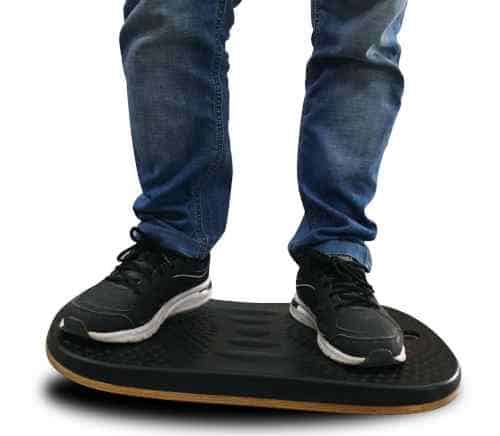
This option motivates you to shift weight between your feet while standing which works your core, helps prevent knee pain as well as other discomfort. However, at least one comparative study on the qualities of anti fatigue mats indicates that “weight-shifting was positively correlated to discomfort.” Nonetheless, many standing workers swear by balance boards as they can be fun, challenging, and health improving.
Correct your posture with alternative office furniture
When seated on a normal chair, your core muscles have little to nothing to do which makes them (and you) lazy. Over time you start hunching over your keyboard and detrimental health effects may occur.
Options in which you can’t rely on back support as provided by traditional chairs work according to the principle that they require your body to actively hold itself up.
Healthy pelvic tilt signals your body to sit with increased alertness and power. This active position makes you better able and more eager to perform a task.
18. Stand up to incorrect posture with a standing desk

Prolonged sitting increases your risk on cardiovascular disease, spinal misalignment, herniated discs, and early death. More short term downsides include pain and discomfort. Standing all day long can be exhaustive though. Which is why adjustable standing desks offer a golden mean alternative. These can be raised when workers want to stand and lowered when they get tired.
Studies show that sit-stand desks decreased fatigue and appetite, increased energy levels and sense of well-being, and reduced sedentary time by more than three hours a week.
An even sportier option offers a treadmill desk. Allowing you to walk slowly while doing desk work. No sitting down when you’re tired though.
19. Posture correcting kneeling chair

This concept goes back to ancient Buddhist traditions where monks used benches and pillows to ensure a comfortable kneeling position during long meditation sessions. Especially if you’ve already tried an ergonomic office chair to no avail – prolonged sitting still causes discomfort and pain – you might want to consider a kneeling stool.
On an ergonomic kneeling chair you sit with your thighs positioned in a lower angle (60° /70°) than the 90° when seated in a normal chair. Your hips driven forward, part of your body weight resting on your shins it forces your body to sit in the correct ‘S position’.
Thus, a kneeling chair promises to alleviate back pain without transferring the discomfort to other parts of the body. This type of posture promoter is often recommended to desk workers with coccyx/tailbone pain due to prolonged sitting. Alternatively, there’s even a portable ergonomic kneeling desk.
20. Correct posture through active sitting: Balance ball

Users as well as studies indicate that stability ball chairs reduce pain from regular office chair use while improving posture and energy levels. On the other hand, using stability ball chairs may take time to get used to and can initially cause discomfort and pain.
Sitting on an exercise ball promotes correct posture because you’re engaging your core muscles. Stronger ab and lower back muscles make it easier to maintain good posture.
You can even do some exercises in between your desk job activities such as performing a bent lateral raise or a yoga stretch. Coworker frowns might be your part but hey, your productivity could skyrocket.
21. Best posture corrector stool: Active sitting stool

A.k.a. balance stool, a.k.a. height-adjustable active learning stool, can be raised to a height where your legs are pretty much fully extended. Lets you rock back and forth while seated. This way you’re engaging your core while mildly exercising your feet, legs, and hips. Ideal for the office, at home, classrooms, and libraries.
This special type of office furniture involves a learning curve, it takes effort to learn how to use it effectively. On the plus side, it makes your office setup more health-conscious and helps fidgety kids focus.
Note: if you’re looking for something to use with a standing desk you might want to consider a dedicated standing desk chair such as the VariChair.
22. Posture correcting wiggle seat

Put this posture-improving inflatable cushion on the seat of your favorite chair to turn it into an active seat. This air-cushioned disc makes for a more portable version of the ball chair. By having to maintain your balance, constant micro-movements will strengthen your core. This cushion has demonstrated to be effective in relieving sciatica and back pain as well as extremity swelling in desk workers.
Slouching, hunching and other types of poor posture can cause chronic work-related pain and even disability. Once you’ve developed poor habits it may take years of re-training yourself and even therapy to fix your posture.
Which type of posture correcting device for the office do you like best?
Did you try some of the items listed here? What are your experiences? Do you know of a posture fix that others can benefit from? What’s your main problem when it comes to improving your posture at the office? Share your thoughts below.
Want more?
Sure you do.
Hit this link to discover how successful entrepreneurs set up ergonomic workstations and reap the benefits of feeling energized all day long, skyrocketing their productivity, and avoiding fatigue and pain while doing office work.
References
The effect of a lumbar support pillow on lumbar posture and comfort during a prolonged seated task. PubMed.
The Split Keyboard: An Ergonomics Success Story. ResearchGate.
The effects of forearm support and shoulder posture on upper trapezius and anterior deltoid activity. PubMed.
Possible mechanisms for the reduction of low back pain associated with standing on a sloped surface. PubMed.
Effects of Anti-Fatigue Mats on Perceived Discomfort and Weight-Shifting During Prolonged Standing. ResearchGate.
Boosting productivity at work may be simple: Stand up: Research shows 46 percent increase in workplace productivity with use of standing desks. ScienceDaily.
Stability ball versus office chair: comparison of muscle activation and lumbar spine posture during prolonged sitting. PubMed.
Last Updated on November 7, 2020 by Tyler
